ATTENTION
In this Dev Report, we're reviewing the Health System update and adding more details for you. We will also talk about the Scenario Framework trigger refactor, optic creation, Workshop issues, improvements in group AI logic, and more. Additionally, we will look at the upcoming features and plans, featuring an improved web workshop.
INTELLIGENCE
Before we start reviewing the latest updates, we would like to remind you to optimize your mods so they don't malfunction or break with the recent arrival of the Major Update. Refer to the Modding Update 0.9.9 for solutions.
Starting with the Health System Major Update, you will experience significant health system overhaul, weapon weployment improvements, and much more.
This update has introduced numerous changes, fixes, and features. Let's explore what some key features bring to the game experience.
Ballistic Protection:
Characters are now protected from projectiles and explosions by helmets and vests. The M1 helmet is available for Americans, and three new body armors have been added: the PASGT Vest and M69 vest for the US, and the 6B2 vest for the Soviets. Loadouts of soldiers from all factions have been updated to include these items.
Basic Deployment of Weapon:
Characters can use the environment to stabilize their weapons without bipods, improving their accuracy during combat.
Conflict: Cleansweep Refactor:
The system has been refactored to improve sandbox functionality, reliability, and performance.
Medical Vehicles:
Two new vehicles have been added: the American 997 Maxi ambulance and the Russian UAZ-452A Buchanka ambulance. These vehicles have seating for a driver and passenger up front, and the rear compartment can accommodate two patients and a medic for treatment while traveling.
Basic Health System:
Three new health items have been introduced:
Saline-bags for recovering from extensive blood loss.
Tourniquets for quickly restricting bleeding when immediate bandaging isn't possible. Note that applying tourniquets to legs or arms will affect mobility or accuracy, respectively.
Morphine for speeding up the healing process of damaged limbs and aiding unconscious casualties in faster recovery.
Characters now properly interact with projectile physics. Bullets can pass through characters if they have enough force, and damage is based on the distance the bullet traveled through the target, making glancing hits less damaging.
The inventory interface has been fully reworked to indicate the player character's health. New icons display bleedings, tourniquets, damage, regeneration, and active saline-bags on all body parts. Additional icons show mobility/accuracy penalties and blood loss status.
Hovering over these icons reveals new widgets providing details about the health status of the character's limbs. Hotkeys and quickslots in the character visualization of inventory facilitate applying healing items.
The new inspect-casualty action allows players to approach and inspect injured soldiers to assess their health state and decide how to treat them.
HEAT warheads now use a spalling effect, greatly increasing the lethality of RPG's, LAW's, and HEDP rounds against vehicle occupants, making anti-armor weapons more effective.
Reviving:
The unconscious state has been added, giving soldiers another chance at survival when they suffer serious injuries. Excessive blood loss or consecutive large amounts of damage can cause characters to go unconscious. Chances of recovery improve when allies are nearby to provide first aid and support.
All vehicles now support unique unconsciousness animations, and soldiers will remain in vehicles when entering this state. Unconscious casualties can be removed from both the inside and outside of friendly vehicles, and even enemies can be removed from their vehicles if no other conscious enemies remain. Gamemode administrators can enable or disable unconsciousness as needed.
Respawn System Refactor:
The spawning of players has been made more reliable and streamlined for ease of use. User experience improvements have been made, and a full cycle of the welcome screen - briefing and spawn-debriefing has been added in this new iteration. Read more on our wiki.
Keybinding Menu:
Players can now bind various key combinations and will be informed about conflicts with existing key bindings. Some bugs related to keybindings will be addressed in upcoming patches.
Radial Menu Refactor:
Radial menus have received improved visuals and easier controls for the gamepad and mouse. The new script implementation allows cleaner scripts and better configurations. It supports categories to store multiple options under a single expandable category. Note that mods using the old radial menu implementation may not work properly and should be updated.
Dialog Refactor:
Game dialogs have been unified in their implementation, visual style, and appearance.
Downloading Mods Refactor:
Downloading has been improved on both the functional and UI sides. Downloads are now faster and more reliable, and players can use other applications while downloads run in the background. In case of any error, players receive better feedback and have the option to redownload failed mods. The download manager UI now shows downloading speed and the total count of downloaded data for each mod.
Refactor GameState FSM & Mod Reloading:
Major changes have been made in runtime mods management and loading between games.
Groups Refactor:
Expanded possibilities for groups are introduced by adding selectable flags and implementing changes to private groups. This allows people to indicate their interest in joining a group, and the group leader can decide whether to accept them or not.
That's not all; check the vast changelog for more information on what's new. Make sure to review the known issues too (at the bottom of the page). If you encounter any issues not listed, visit our Feedback Tracker.
We have previously released two minor updates: 0.9.8.64 and 0.9.8.73.
Additionally, we have introduced two Experimental Updates: 0.9.9.31 and 0.9.9.38.

Scenario Framework Trigger Refactor
In this release, triggers underwent a refactoring process on the Gamecode side, resulting in Scenario Framework triggers becoming more performant and gaining extended capabilities.
The specific class name and prefab name parameters were changed to arrays, enabling triggers to work with multiple options instead of just one. However, due to this change not being backward compatible, scenario creators will need to adjust their existing triggers and input their desired class/prefab once again.
Custom trigger conditions were introduced, allowing you to create your own conditions that can be placed on top of existing ones to achieve specific requirements. As a showcase, two custom conditions have already been included, which can detect the number of classname/prefab entities inside the trigger. For example, this enables the creation of a trigger that activates only when there are three UAZ-469 vehicles present. The possibilities with these custom conditions are endless, limited only by your creativity.
The update rate parameter has been added to the trigger as an attribute, allowing you to adjust how frequently the trigger is updated. This feature provides further optimization for your scenarios, as you can increase the delay for certain conditions or set a higher refresh rate for triggers requiring more frequent updates.
Scenario Framework Areas now support Trigger plugins, allowing you to adjust trigger attributes in the same way as with Scenario Framework Slots.
Additionally, Scenario Framework Actions, which are activated either on task changes or using Scenario Framework Logic entities, now offer improved trigger selection capabilities. You can change the activation presence type during runtime, enabling you to use fewer triggers to achieve the same results and making the setup process much easier.
These major improvements empower scenario creators, enabling them to achieve more advanced logic and create richer and more intricate scenarios throughout the development process.
New Sample Optic
In this update, we have introduced base prefabs for custom optics and binoculars. We recommend utilizing these prefabs when creating modded optic prefabs to streamline the process and avoid the need to set up basic features and common attributes individually.
Furthermore, we have unified the optic reticle and sight adjustment ("zeroing") definitions for both 2D and PIP (Picture-in-Picture) sights. This unification simplifies the development process and ensures consistency across different sight types.
To facilitate the setup of optics and their reticles, we have created a debug tool. This tool significantly eases the configuration process, making it more user-friendly and efficient.
For those interested in using the new features, we have provided a comprehensive tutorial titled "Arma Reforger: Weapon Optic Creation," which explains the step-by-step setup process.
The improvements in this area have also allowed us to enhance the 1x reference Field of View (FOV) while maintaining correct reticle symbology, providing a better visual experience for players using these optics.
Narrower Focus FOV
We have made a change to our reference 1x Field of View (FOV) from 38 to 28 degrees.
This alteration ensures that the sizes of objects on the screen more accurately resemble their appearance at selected ranges in real life. Players can easily verify this by comparing the sight picture of actual scopes with their representation in Arma Reforger using their own eyes.
This adjustment benefits the perception ability of players regardless of their role, whether they are infantry, drivers, or pilots. The optic magnification is directly linked to the reference 1x FOV, ensuring that magnified optics offer a fair advantage to players.
Theory:
Our expectation is that modern LCD screens are typically observed from a distance roughly equal to their diagonal size. As a general rule, we add 5 cm of distance for every 2 inches of diagonal, and we consider a 22-inch screen as a reasonable minimum. The typical distances for various screen sizes are as follows:
22 inch: ~55 cm
24 inch: ~60 cm
27 inch: ~67.5 cm
30 inch: ~75 cm
32 inch: ~80 cm
Please note that the above information is not intended as health advice; it is simply the values we have used to design our game.
Our reference case is a 16:9 24-inch Full HD screen, which is 30 centimeters tall and placed 60 centimeters away from the viewer.
.png)
The angular size of the screen can be calculated using this equation: 2 * arcctg(60 / (30/2)) convert radians to degrees
For eyeDistance = 60 and screenHeight = 30, the result is 28.07°.
We have verified this by comparing our in-game scope view to the actual device. The photo shows an actual PSO-1 scope compared to its representation in Arma Reforger on a 24-inch screen. The camera is approximately 60 centimeters away from the screen. The resemblance between the two is evident.
.jpg)
Issues Related to Workshop
Recently, we have invested significant effort in improving the functionality of the Workshop in Arma Reforger for both Steam and Xbox. Here are the key improvements:
Improved Checksum Validation: We have enhanced the validation process to prevent the possibility of corrupting mods during their download. This improvement ensures that the downloaded mod matches exactly what was uploaded on the Workshop, reducing the chances of any discrepancies or issues.
Refactored UI: The User Interface has been restructured, and the most important enhancement is the improved error handling for addons. If something goes wrong during the download or installation process, the new UI handles errors more effectively. Additionally, the changes now ensure that you can only join a server once the download of the required addons has been properly finished and validated.
Other Minor Fixes: We have addressed various edge case situations and made smaller adjustments to further enhance the Workshop's overall performance and stability.
These changes should significantly improve or even prevent some of the recent issues that players might have encountered with addons. Additionally, these enhancements will enable us to better investigate any remaining issues and provide a smoother experience for all players using the in-game Workshop.
.jpg)
Server Configs
We have removed backward support for old names of server parameters, and only the new ones are valid for the proper functionality of the server. You can refer to the wiki for specific changes in the server configuration.
Moreover, we have introduced proper server config validation, which prevents the server from launching with an invalid configuration. If there are any issues with the configuration, the validation will inform you of the problem. However, please note that the validation can only specify the first error it finds and will terminate until the issue is fixed.
Additionally, we have changed the behavior of the "publicAddress" parameter. Previously, if it was not specified, the server would automatically detect your local address, which might not be reachable from the internet and only accessible from your LAN. Now, it automatically detects your public address instead of the local one. If you want to preserve the detection of the local address, you can use the "local" keyword, which will make it behave in the same way as before the update.
Improvements in Group AI logic
We have made significant improvements to the Group AI perception and fireteam management.
Firstly, Group AI perception has been enhanced, allowing the AI to gather information about known enemies that are in close proximity to each other. This improvement enables the AI to treat these enemies as a single cluster of targets, leading to more coordinated and effective responses.
Secondly, we have refactored the Group AI fireteam management. As a result, Group AI can now execute specific activities for individual fireteams. For instance, one fireteam can be assigned to investigate the last known enemy position, while another fireteam remains in a holding position. This enhanced fireteam management allows for more tactical and dynamic decision-making, making AI behavior more realistic and responsive to changing battlefield conditions.
OPERATIONS
Addon Contributors
Recently, we were working on a feature that would allow modders to specify list of contributors who will be able to update mods. This will be specifically useful for teams of modders or CI/CD pipelines. You will be able to add other users by their Bohemia Account email. This Bohemia Account must be linked to Steam Account which owns Reforger and logged in either through Workbench or in-game.
Currently this feature is being internally tested but will soon be available in one of future updates.
Improved Web Workshop
You can soon expect an improved look at our web Workshop. We changed the overall look and readability of the overview for mods and added many missing details which were not visible anywhere. Some of such details are License, changelogs, scenario lists, and other minor details.
Here is a small sneak peek:

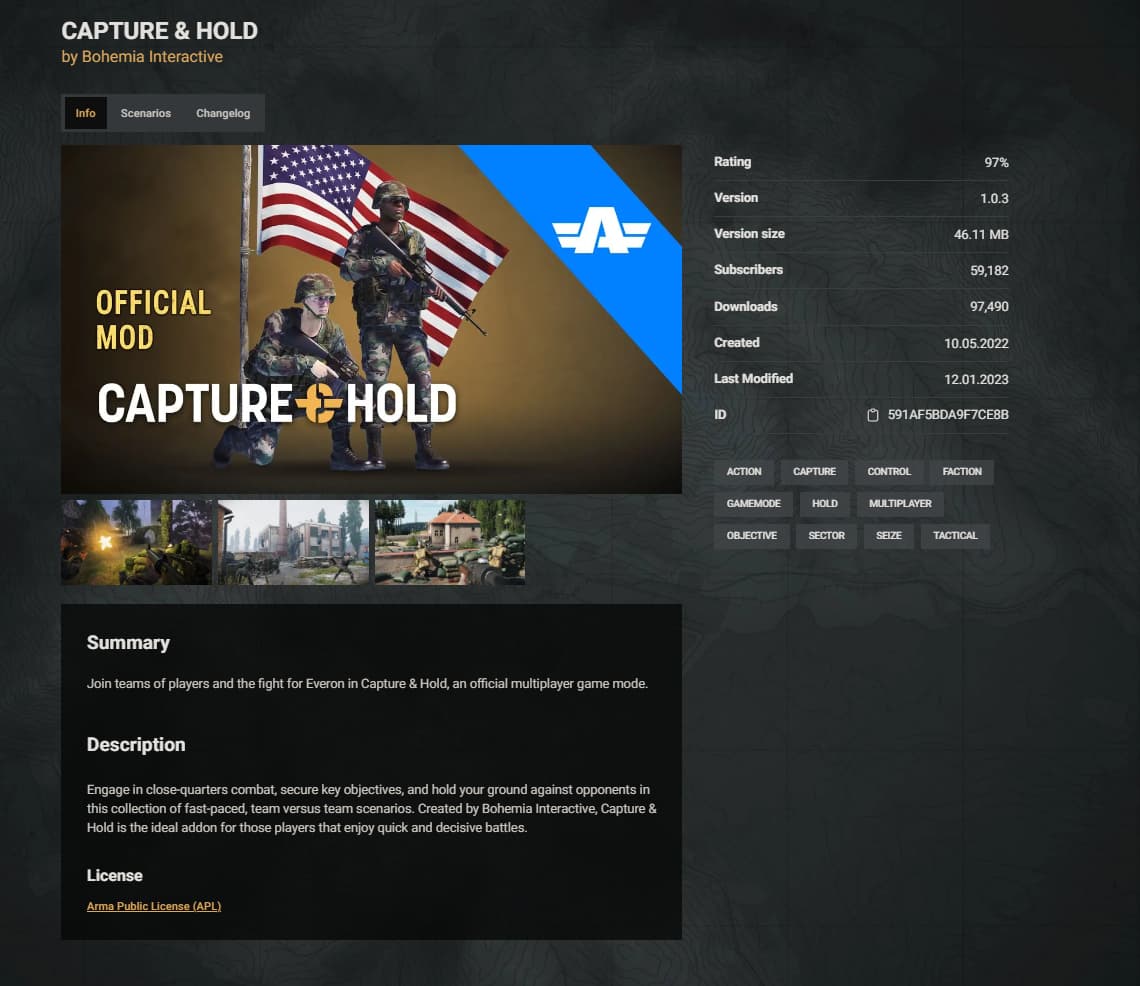
Custom RCON
Lastly, we are currently working on is our own implementation of RCON. But it uses the same protocol as BattlEye RCON so it should be possible to use any already existing RCON tool/library.
It allows us to run RCON even on a server without enabling BattlEye and also implement our own commands and responses from script. It can be also configured in the main server config similarly to the A2S protocol.
In addition to the mentioned updates, we have also undertaken a significant refactoring process to unify the implementation of commands. This change ensures proper functionality and allows you to have more control over the chat commands in the game.
With this unified implementation, you will now have the capability to add your own chat commands or potentially modify existing commands that are created in scripts.
LOGISTICS
Witness more of the incredible work from our community in COMRAD #9 and COMRAD #10. As an example, look at this amazing image from Ghostbadi on Steam.

We overhauled the architecture of vehicles, read Server Authoritative Vehicles article for more information.



