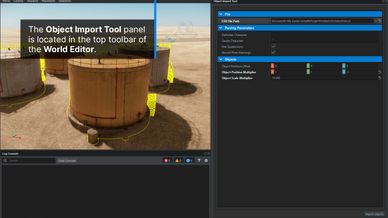Summary
Object Import Tool is a tool for World Editor that allows you to place objects on the map using CSV files.
Description
This tool allows you to import objects to the map using CSV files.
!!! IMPORTANT !!!
At the same time, for the proper operation of the tool, it is expected that the specified CSV files will comply with the RFC 4180 standard. For any other situations, manual configuration of file parsing is possible.
Expected CSV file formats:
1. Using Quaternions:
[ ResourcePath ] [ PosX ] [ PosY ] [ PosZ ] [ QuatX ] [ QuatY ] [ QuatZ ] [ QuatW ] [ Scale ]
2. Using Euler (Tate-Bryan) angles:
[ ResourcePath ] [ PosX ] [ PosY ] [ PosZ ] [ Yaw ] [ Pitch ] [ Roll ] [ Scale ]
Examples:
1. Using Quaternions:
"{ABC}Prefabs/..." 7535.32 288.5 1858.305 0.0 0.94 0.0 0.32 1.0
2. Using Euler (Tate-Bryan) angles:
"{ABC}Prefabs/..." 7535.32 288.5 1858.305 45 45 175 1.0
Features:
- Ability to change CSV file parsing parameters.
- Ability to adjust the position of objects.
- Ability to change the scale of objects.License
Arma Public License Share Alike (APL-SA)