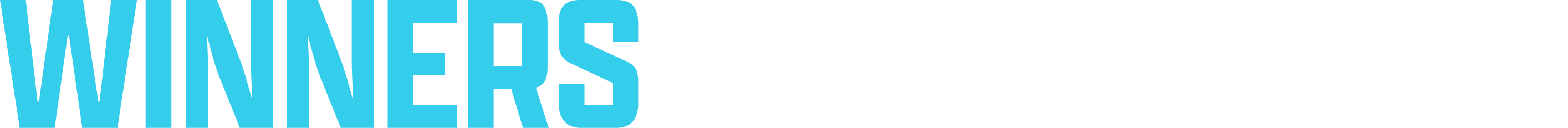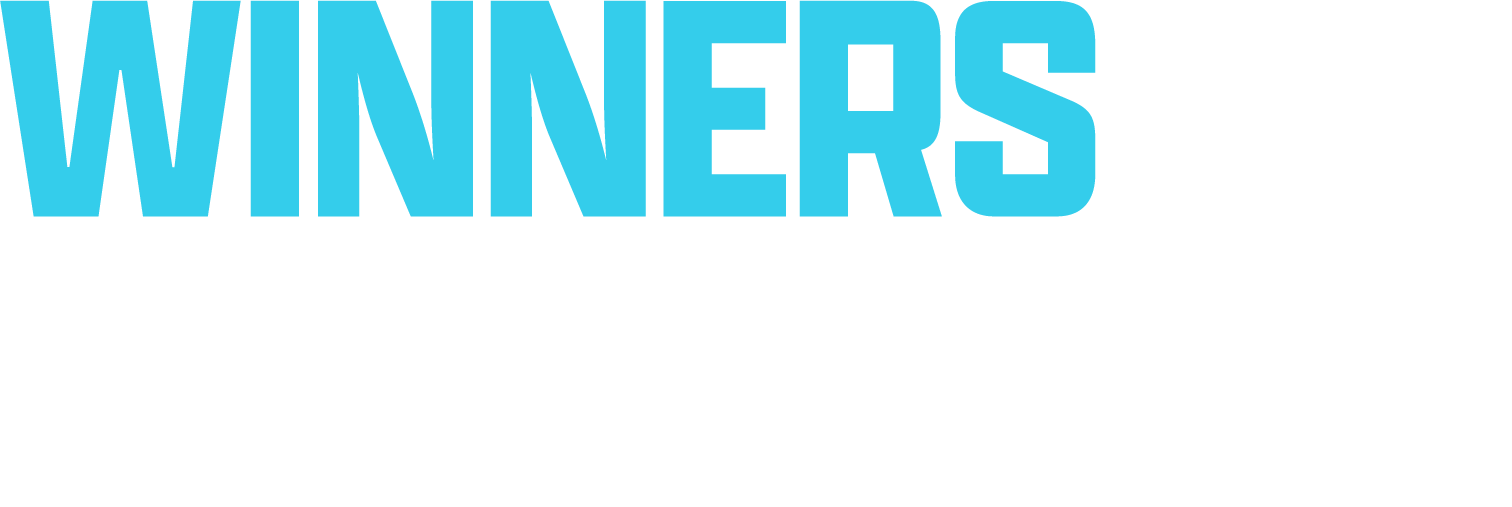Summary
Created basic Long Range Radio Backpacks using the RHS backpacks and updating configurations of vanilla and RHS handheld radios for use during semi-milsim and milsim operations.
Description
Created basic Long Range Radio Backpacks using the RHS backpacks and updating configurations of vanilla and RHS handheld radios for use during semi-milsim and milsim operations.
Short Range - SR (Squad Radios)
ANPRC68 (AR), ANPRC152A(RHS), R148 (AR) & R187P1 (RHS):
Channel 1:
Channel frequency : 32 MHz (changeable)
Min tunable frequency: 30 MHz
Max tunable frequency: 52 MHz
Transmitting range: 2 KMs
Frequency resolution: 100 (goes up/down in increments of 1MHz)
Channel 2:
Channel frequency : 48 MHz (changeable)
Min tunable frequency: 30 MHz
Max tunable frequency: 52 MHz
Transmitting range: 2 KMs
Frequency resolution: 100 (goes up/down in increments of 1MHz)
Long Range - LR (Radio Backpacks)
611 Radio Backpack - Grey/Black/MC/OD/COY & Wartech BB102 - EMR/FG/MC/OD
Channel 1:
Channel frequency : 53 MHz (changeable)
Min tunable frequency: 53 MHz
Max tunable frequency: 76 MHz
Transmitting range: 40 KMs
Frequency resolution: 100 (goes up/down in increments of 1MHz)
Channel 2:
Channel frequency : 54 MHz (changeable)
Min tunable frequency: 53 MHz
Max tunable frequency: 76 MHz
Transmitting range: 40 KMs
Frequency resolution: 100 (goes up/down in increments of 1MHz)
Use the radios the same way you use the AR radios.
Make sure that your SR (ANPRC68/152A) channel is set to channel 1 (CAPS by default for broadcasting (PC))
You can listen in on a 2nd SR (ANPRC68/152A) freq by setting channel 2 to whatever freq you want. To broadcast you would need to select channel 2 in your radial menu and then press CAPS to broadcast.
Ensure your radio backpack channel you want to broadcast is set to channel 2 (LCNTRL+CAPS by default for broadcasting (PC))
You can listen in on a 2nd Long Range (Radio Backpack) freq by setting channel 1 to whatever freq you want. To broadcast you would need to select channel 1 in your radial menu.
WIP
Physical antenna (visual only)
Special thanks to RHS for their amazing support to the Arma community over the years.
RHS: https://docs.rhsmods.org/rhs-status-quo-user-documentation/arma-reforger/rhs-status-quo/eula
License
Arma Public License No Derivatives (APL-ND)