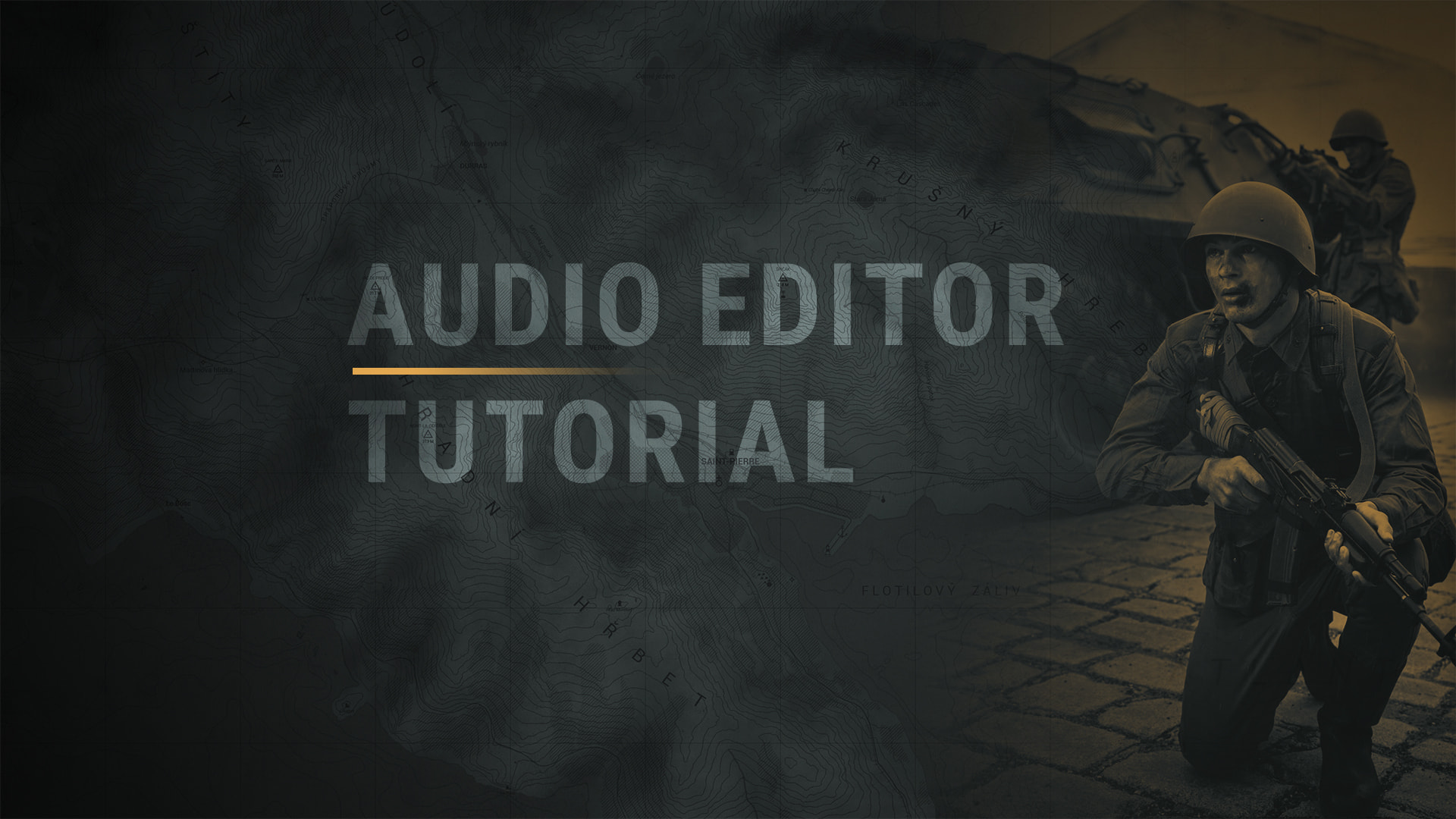Audio Editor Tutorial
Welcome to the Audio Editor Tutorial (parts 1 & 2)! Continuing with sharing guides from developers working on Arma Reforger, this time, we bring you a tutorial made by our sound designer and modder from the Arma community, Leon Beilmann, AKA LAxemann. Read intel from him below, watch the videos and enjoy!
Hey everybody,
My name is Leon, AKA LAxemann in the Arma community. When starting sound modding for Arma 3 back in the day, there was a blatantly obvious lack of proper documentation for the audio aspect of the game.
After joining the Arma Reforger (and Arma 4, going forward) team, we wanted to make sure to improve on this. The planned ongoing video tutorial series linked below is only a part of this effort, though!
In case you have more questions concerning anything audio-related for both Arma Reforger or the Enfusion Engine in general, you can:
- Check out the official documentation, subject to frequent updates: https://community.bistudio.com/wiki/Category:Arma_Reforger/Modding/Official_Tools
- Ask away in the official forums: https://forums.bohemia.net/forums/forum/401-arma-reforger/ or
- Or jump into our discord server and check out the #enfusion_audio_makers channel, in which we're actively trying our best to answer all of your questions!
Happy creating, and a lovely rest of the year
Leon/LAxemann